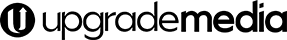Set up smartURL with Facebook pixel and Google AdWords
Look for the Company Dashboard in smartURL. A link is most likely at the top of the page when you log in, if you don’t land on it automatically. In order to retarget your visitors and potential customers, you need to add the Facebook pixel and / or Google AdWords retargeting IDs to your smartURL.
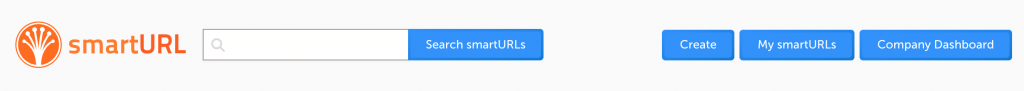
Once logged in you an click on the Company Dashboard link and look for the analytics and Facebook account connection tool.
It will ask you to connect an account.
Set up a Facebook pixel for retargeting on your smartURL
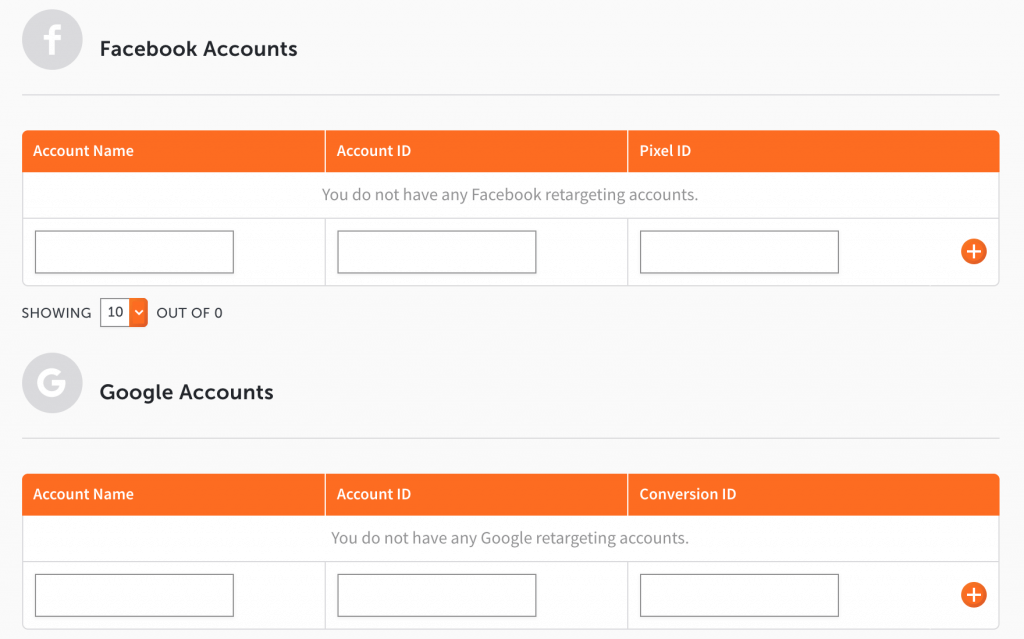
Notice you will add an Account Name, Account ID, and Conversion ID.
All you need is an “Account Name” which is whatever you want to call it (so you can easily find it in the UX), the Account ID (that’s the number from Facebook in this case), and Pixel ID (the pixel number provided you by Facebook).
Your ad agency should provide those to you or you can create them yourself in Facebook’s Business Manager and Google Analytics.
When you add the details in these fields, and click the + button, you should be able to associate this remarketing / retargeting pixel or conversion tracking to a given SmartURL landing page.
Go to the SmartURL you want to track, by choosing it among your active SmartURLs, and scroll down to retargeting.
![]()
Since you added the account, the name you provided that account should show up in the “Choose an Option” drop down menu.
You can enter Facebook pixels and Google tracking IDs.
If you’ve entered your Facebook pixel correctly, you can test the Facebook pixel to see if it works on that smartURL page. If you are working with an agency, they can see this in Facebook Business Manager.
![]()
Once you’ve added the Facebook pixel and Google tracking code, you’ve done the important first steps in better tracking conversions. Now you have the option of further tweaking your campaign to maximize ad spend.
smartURL offers a smartURL action to further track actions on the smartURL page
| Parameter Name | Description | Data source & example format |
|---|---|---|
| smarturl_action | The name of the event for each request | Predefined list of events (pageview, selectedretailer) |
| smarturl_code | Unique six letter code for this smartURL | Will be created on save |
| smarturl_alias | The vanity name given to this smartURL | Will be created on save |
| smarturl_selected_retailer | The short name of the retailer | Retargeting event that captures user selecting a retailer. |
| smarturl_url | The full url of the smartURL | Stored as part of the smartURL, does not change |
| smarturl_referrer | The url of the referring page | The referring domain for each click without http or https. (e.g. google.com) |
| smarturl_iqid | The value of any IQid tags used in the url | The full value of the IQid (e.g. facebook.post.) |
| smarturl_date | The date in YYYY-MM-DD format | The date of each click based on user's local time. (e.g. 2017-06-19) |
| smarturl_year | The current year | The year of each click based on user's local time (e.g. 2017) |
| smarturl_month | The number of the current month | The month when each click occurred based on user's local time (e.g. Jan = 1, Feb = 2) |
| smarturl_day | The number of the day of the month | The day of the month when each click occurred based on user's local time |
| smarturl_day_of_week | The number of the current day of the week | The day of the week when each click occured based on user's local time (e.g. Sunday = 0, Monday = 1) |
| smarturl_hour_of_day | The current hour, out of 24 | The hour when each click occured based on user's local time (e.g. 12-12:59 AM = 0, 1 - 1:59 AM = 1, 11 - 11:59 PM = 23) |
| smarturl_timestamp | The Unix Timestamp (in seconds) | The timestamp when each click occurred. UTC is not user time zone specific. |
| smarturl_user_country | The two letter code of the user's country | ISO 3166 two letter code of where user is located (e.g. us) |
| smarturl_user_province | The two letter code of the user's state/province | ISO 3166 two letter code of where user is located (e.g. ma) |
| smarturl_user_city | The name of the user's city | The name of the city where the user is located (e.g. boston) |
| smarturl_user_postal_code | The user's postal/zip code | The zip code where the user is located (e.g. 02116) |